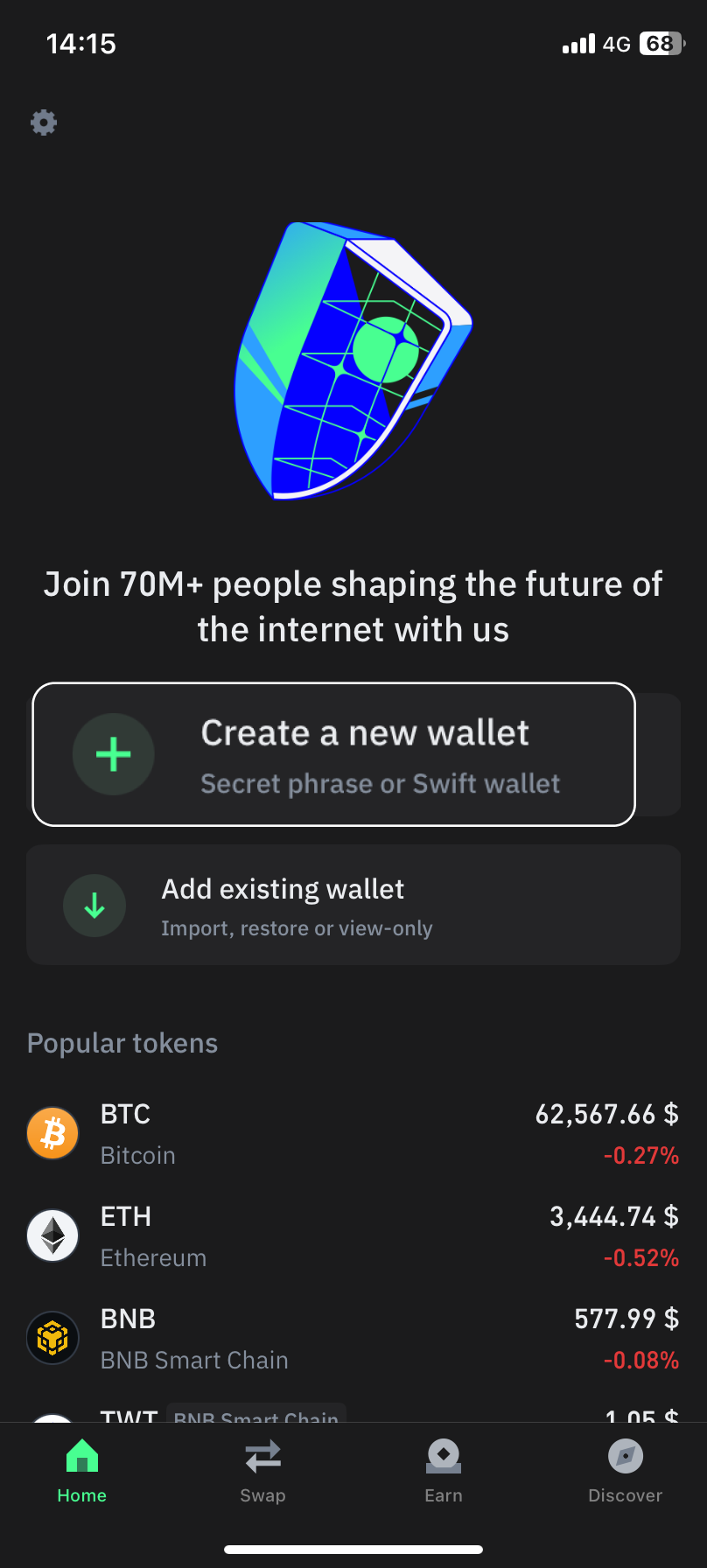
Step by step How to Connect TON address to W-Coin with Trust wallet
Wednesday, 3 July 2024
Comment
Step by step How to Connect TON address to W-Coin with Trust wallet
1. Open Trust Wallet on your device and tap “Create a new wallet......CONTINUE READING THIS ARTICLE
2. Create a Secret Phrase and save it securely. Without it, you won’t be able to recover your wallet.
3. Great! You’ve reached your Trust Wallet Home page. Now, let’s find your TON address.
Type here "TON". Select TON (on TON blockchain)
4. Tap “Receive” and copy your wallet address.
5. Open the wallet in W-Coin MiniApp and paste your wallet address. Tap "Connect Wallet" to save changes.
Latest New Legit Mining Link
New Data Price On Bz Data Sell:
MTN SME 1 N260/1GB AND SME 2
MTN CORPORATE N265/1GB
AIRTEL CG N280/1GB
GLO CG N250/1GB
9MOBILE N150/1GB
OPEN YOUR ACCOUNT TODAY TO GET STARTED https://bzdatasell.com.ng





0 Response to "Step by step How to Connect TON address to W-Coin with Trust wallet"
Post a Comment
Tell us what you think about this article?