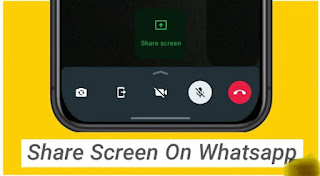
WhatsApp Screen Share: How to Share Your Screen with Friends and Family
WhatsApp Update: Meta Introduces Screen Share Feature
Meta CEO Mark Zuckerberg announced on Tuesday that WhatsApp has introduced a new feature that allows users to share their screens during video calls. This is a major update that will make WhatsApp more versatile and useful for a variety of purposes, from remote work to online collaboration to gaming.
To use the screen share feature, simply start a video call with the person or people you want to share your screen with. Then, tap on the three dots in the top right corner of the screen and select "Screen share." You can choose to share your entire screen or just a specific app.
Once you start sharing your screen, the other participants in the call will be able to see everything you're doing on your device. This is a great way to show someone how to use an app, present a slide deck, or collaborate on a document.
The screen share feature is available on WhatsApp for Android, iOS, and Windows. It is currently in beta testing, but it is expected to be rolled out to all users soon.
Here are some of the ways you can use the screen share feature on WhatsApp:
- Remote work: If you're working from home, you can use screen share to collaborate with your team on projects. This is a great way to share documents, presentations, and other files.
- Online collaboration: Whether you're working on a school project or a business presentation, screen share can help you collaborate with others in real time. This is a great way to get feedback and ideas from your collaborators.
- Gaming: If you're a gamer, you can use screen share to play games with your friends online. This is a great way to enjoy multiplayer games without having to be in the same room.
The screen share feature is a powerful new tool that can be used for a variety of purposes. It's a great way to connect with others and collaborate on projects. If you haven't tried it yet, I encourage you to give it a try. You might be surprised at how useful it can be.
If this article is helpful click the link below to Join our Whatsapp group for more info.

0 Response to "WhatsApp Screen Share: How to Share Your Screen with Friends and Family"
Post a Comment
Tell us what you think about this article?