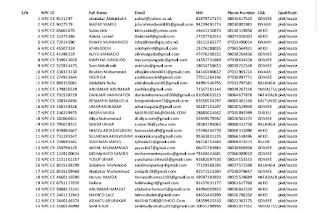
NPC Census Adhoc Staff: List of Enumerator and Facilitator Check Your State and Your Name

Facilitator and enumerator: You Are Now Able to Check Your Name on the List If You Have Not Been Approved Yet, Do Not Panic;
You will be approved shortly. Many of us do not even check to see where they stand on their approval; Some are accepted, while others are not. Those who are granted approval are required to access their dashboard and enter their bank information.
Do you know that the issue with the network could affect your approval status? In this section, we will walk you through the process of verifying and providing bank information. Please note that when entering your bank account information, you should not use the following account because doing so could delay or prevent you from receiving your payment after the exercise. i) A Wallet Account; ii) A Loan Account; iii) A NYC Account; and iv) A Student Account, along with likes.
623,797 enumerators, 125,944 supervisors, 24,001 Data Quality Assistants, 12,000 Field Coordinators, 1,000 Data Quality Managers, 1639 Training Centre Administrators, and 59,000 LGA level facilitators are among the 786,741 functionaries that must be trained and deployed for the 2023 Census.
Applicants for the facilitator position should click on their state name to download and review the NPC shortlist pdf list. In addition, individuals in other states whose states have not yet been released should keep an eye on us for updates. examines below
ABIA STATE
AKWA IBOM STATE
ANAMBRA STATE
BAUCHI STATE
BAYELSA STATE
BENUE STATE
BORNO STATE
CROSS RIVER STATE
DELTA STATE
EBONYI STATE
EDO STATE
EKITI STATE
ENUGU STATE
IMO STATE
KADUNA STATE
KOGI STATE
KWARA STATE
LAGOS STATE
NIGER STATE
OGUN STATE
ONDO STATE
OSUN STATE
OYO STATE
PLATEAU STATE
RIVERS STATE
SOKOTO STATE
TARABA STATE
YOBE STATE
ZAMFARA STATE
What Browser Can I Use To Check My Approval Status?
Above is the common question circulated to all National Population Commission ad-hoc staff. It's been about 5 weeks now if you used Opera, Chrome, Facebook, and many more browsers known to us. The portal is not working as it shows "Your connection is not private."
Browse to use: Phoenix Browser
Download: Download Phoenix Browser Here
How To Check Approval Status and Submit Bank Account Details
i. Step 1: Click on the link address
you can copy the link address and paste it into the Phoenix Browser
ii. Step 2: Press on Check "Application Status"
iii. Step 3: "Enter Your Application Code" or NIN Number in the space provided
iv. Step 4: Press on "PROCEED" give some minutes to load due to network
v. Step 5: Checkout "Application Status: which among Pending or Approved"
vi. Step 6: if Application Status was "Approved" press on Submit Bank Details
vii. Step 7: Enter your Account Number, Select Account Type & Select Bank Name.





Please, the writing and updated picture is not really clear enough to see thank you.
ReplyDeleteI'm unable to access the rest of the states listed
ReplyDeleteUnable to assess my state listed
ReplyDelete