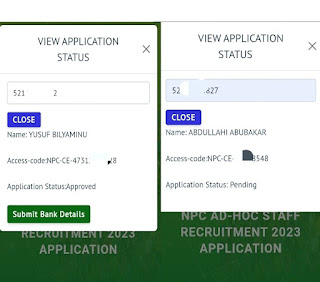
NPC Census 2023 Recruitment: You have Apply NPC 2023 ? Check your Application status Now
After you clicked the link you will see where you should put your NIN or Npc number,
Step 2 summit your bank details
Straight to the point: I will be providing a step by step instruction on how to review your NPC application.
1. First step: enter the Census recruitment portal using this link: https://2023censusadhocrecruitment.nationalpopulation.gov.ng
2. Second step: You'll be prompted to check your application status on the portal, click on it and provide the code required (your NPC ID or NIN will work).
3. Step 3: Pay attention here, this is the trick, on the page that your application status is displayed, go to the address bar and edit it by adding "/prev" (without quotes) at the end of address, that is after .ng.
4. After editing, the address should Ns like this: https://2023censusadhocrecruitment.nationalpopulation.gov.ng/prev
Now enter the address and your details will be displayed.






Mine is still pending 😭
ReplyDeleteMine is still pending😭😭
ReplyDeleteMine is still pending
ReplyDeletemy application status is pending
ReplyDeleteMy application is still pending
ReplyDeleteWhy my application status till is pending?
ReplyDelete