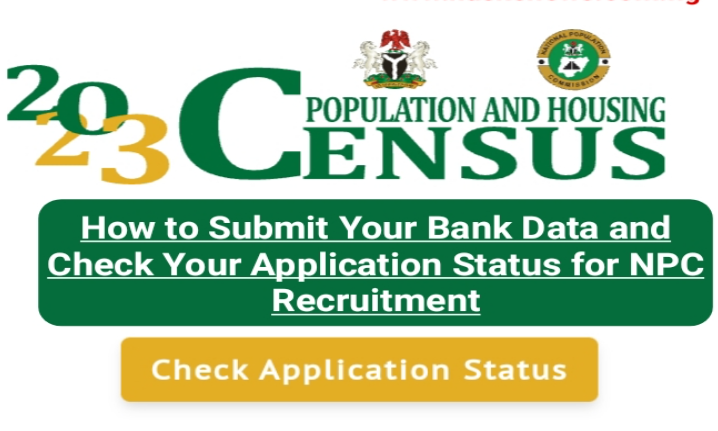
NPC Approval Started: Use This Browser To View Approval, And Entering Your Bank Data On NPC Portal
After receiving your message and the questions you are sending us about the National Population Commission (NPC) program, we have received your question as follows: "Why is the NPC page not opening, how is approval checked and how?" I will be submitting my bank details" As we said, the NPC page does not open when using Chrome, Opera, Edge and Facebook browsers.
If you want the page to open immediately, use the browser named "PHOENIX BROWSER" and it will open the page without any delay.
A total of 786,741 functionaries were identified, including enumerators: 623,797; supervisors: 125,944; data quality assistants: 24,001; field coordinators: 12,000; data quality managers: 1,000; training center administrators: 1639; and LGA level facilitators: 59,000.
Step 1: Log on to the following website: https://2023censusadhocrecruitment.nationalpopulation.gov.ng/
Step 2: Click on "Application Status"
Step 3: Enter information like "Enter Your Application Code" or enter "NIN Number"
Step 4: Press "PROCEED" and wait for a few seconds
Step 1: Check where the Application Status is written "Pending or Approved"
Step 6: if approved, press Submit Bank Details
Step 7: Enter your account number, choose your bank and your bank account
Note:
Savings - Savings account especially for students, unemployed and Government unemployed.
Current - Accounts of Government employees or salary earners

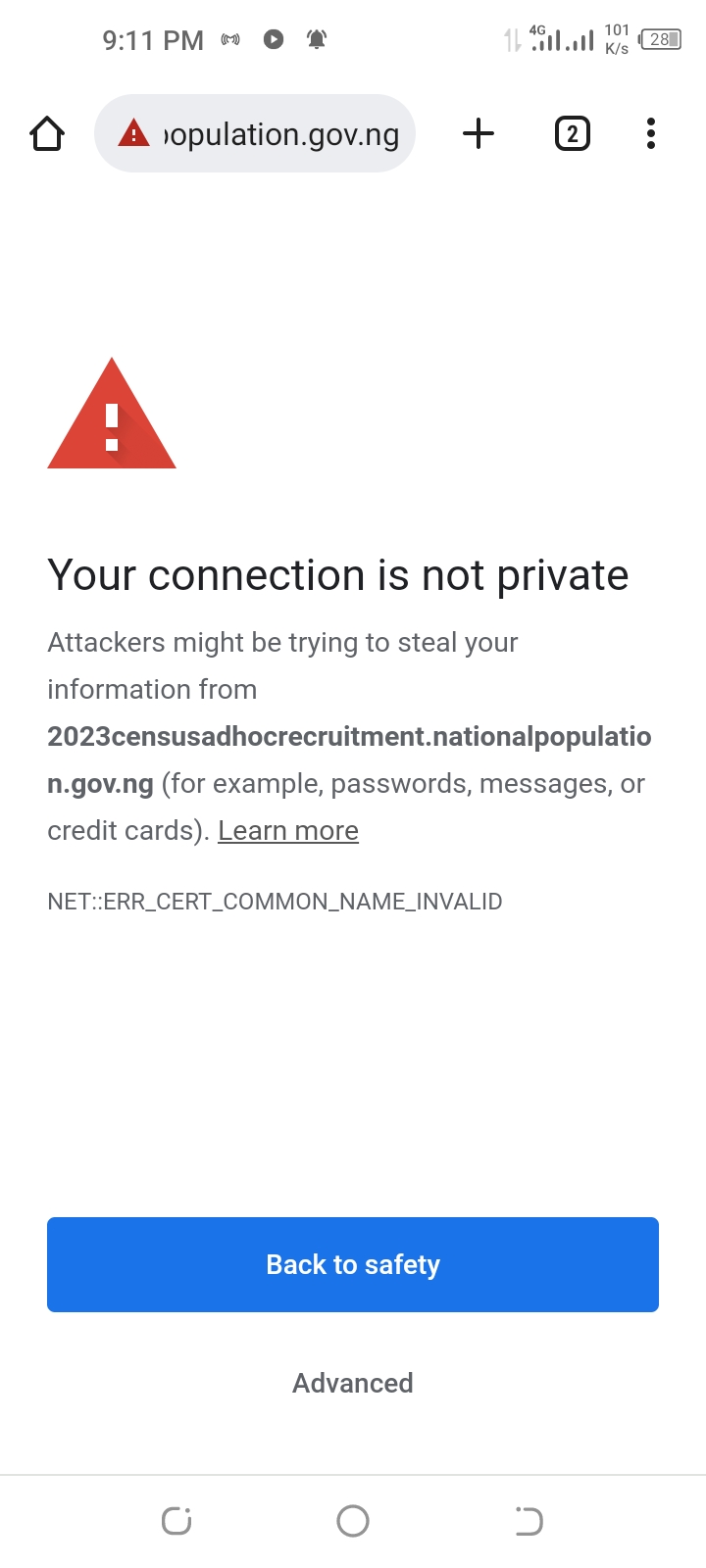





Np
ReplyDeleteSuwaiba yakubu
ReplyDeleteApply
ReplyDeleteThis article is just lie what about those that finished SWF training for 13 days but still showing them pending after emailing them with their class number for the training.
ReplyDelete